Basic Instructions and Warnings for Work on User Pages
Use the Mozilla Firefox browser
 To edit your website, we recommend that you use the Mozilla Firefox browser and nothing else. The User Pages, Help and Instructions are designed to work with the Firefox browser. The use of other browsers may cause irregularities or malfunction of certain advanced User Pages functionalities. We also recommend the Firefox browser for its secure and quick operation, and because of Web standard compliance. If you do not have the Mozilla Firefox browser, you can download the latest version from http://www.mozilla.com/ (freeware).
To edit your website, we recommend that you use the Mozilla Firefox browser and nothing else. The User Pages, Help and Instructions are designed to work with the Firefox browser. The use of other browsers may cause irregularities or malfunction of certain advanced User Pages functionalities. We also recommend the Firefox browser for its secure and quick operation, and because of Web standard compliance. If you do not have the Mozilla Firefox browser, you can download the latest version from http://www.mozilla.com/ (freeware).You can find more info on browsers and other software here >>
Use User Pages navigation commands, not browser buttons
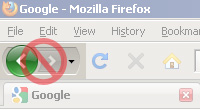 When working with the User Pages, especially when editing content, please use only navigation commands found in the user bar or available via the user interface (e.g. OK, CANCEL). Do not use browser navigation buttons, i.e. the GO FORWARD or GO BACK buttons, because you could lose your data, text or settings.
When working with the User Pages, especially when editing content, please use only navigation commands found in the user bar or available via the user interface (e.g. OK, CANCEL). Do not use browser navigation buttons, i.e. the GO FORWARD or GO BACK buttons, because you could lose your data, text or settings.Finishing work - logging out of the User Pages
- When you have finished working in the User Pages, please do not forget to log out by clicking on the LOGOUT button found on the first level of the user bar.
- Do not close the browser window before logging out of the User Pages!
- Before logging out of the User Pages, do not forget to check if you have validated all of the desired modifications. Check the MANAGING CHANGES button on the top right hand side of the Editor.
Automatic logout after 60 minutes of inactivity
For security reasons, the system has an in-built safety feature that automatically logs out of the User Pages any user who remains inactive for 1 hour or longer (counting from the user's last recorded click).Attention when editing content: The system only records clicks on the user bar (levels 1-3) or clicks on the user interface navigation buttons as activity and it does not take into account any editing of content (text, images, files, etc.) via the Editor. Therefore, if you spent over an hour's time editing an individual content page without clicking on OK or CANCEL in the meantime, you risk losing your work!
Detailed explanation: Expired Session: the time to delete sessions is set according to recommended values. This reduces the risk of so-called session hijacking. This setting is default for all websites based on this system and cannot be adjusted for individual websites.